This is a Free Online Tool to Compress JPEG Images to lowers file sizes.
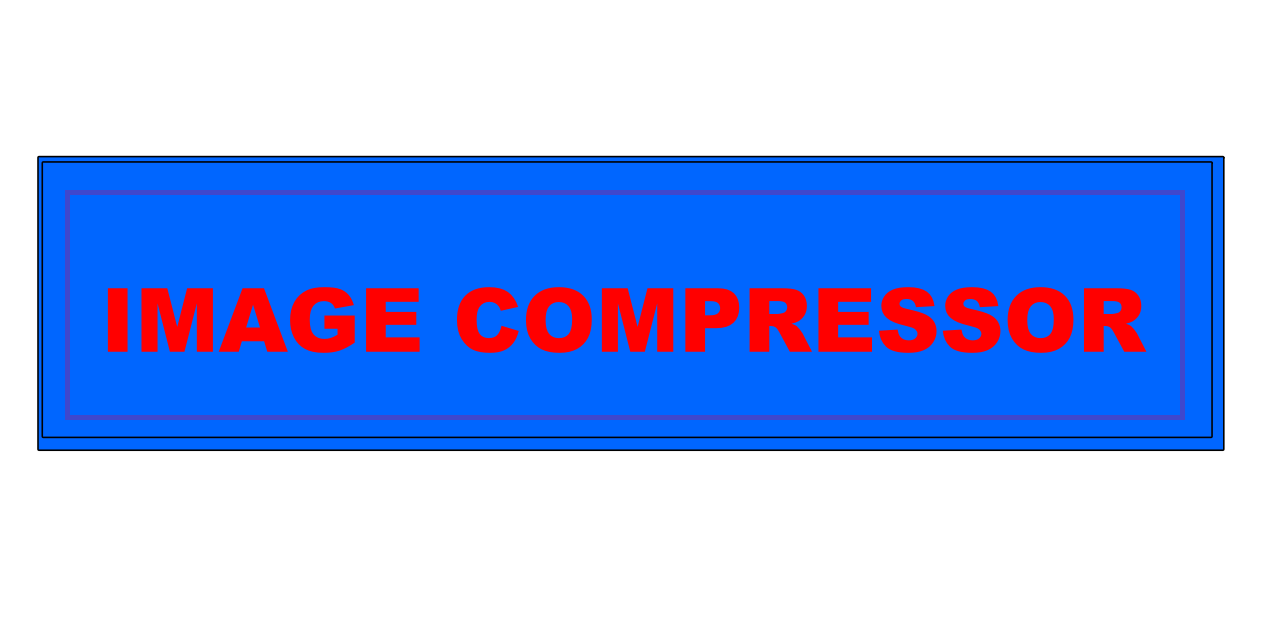
How to convert PNG to JPG
- Choose any PNG image file you wish to convert into the widely compatible JPG format.
- Click the "Upload Image" button to initiate the upload the process will begin automatically.
- After the upload is successfully completed, the PNG will be instantly converted into a JPG file, and a download link will be provided.
- Simply click "Download JPG Image" to get your newly converted image at no cost.
Why Switching from PNG to JPG is a Smart Move
What are the main advantages of converting PNG files to JPG format?
If you frequently work with a large collection of PNG images, converting them into JPG format can be an efficient way to manage space and streamline workflows. JPG files are generally smaller in size, which is helpful when you're managing limited storage capacity or need to send files over the internet quickly.
Another key benefit is compatibility. JPG images are recognized and supported across virtually all operating systems, browsers, and devices. While PNG files are excellent for maintaining sharp quality and transparent elements, JPGs are easier to share and use in everyday applications, from websites to social media platforms.
Moreover, JPG files are ideal for online sharing due to their optimized compression. This results in faster upload times and better performance, especially on websites or emails. The compression preserves a reasonable level of quality while keeping file sizes minimal an essential balance for digital use.
To sum up, converting PNG images to JPG format is a practical decision that enhances usability, saves disk space, and improves compatibility with various digital environments. It's a reliable choice whether you're a casual user or a digital professional.
PNG vs. JPG: Which Image Format Fits Your Purpose?
How do PNG and JPG formats differ in structure and use?
Both PNG and JPG are widely used image formats, but they cater to different needs based on how they handle data and image quality. Understanding these differences will help you determine which format best suits your project.
PNG (Portable Network Graphics): This format excels at preserving high-quality images, particularly when transparency is important. PNG uses a lossless compression algorithm, meaning image data is not discarded when saving. It's the perfect choice for graphics like logos, icons, and illustrations that need clarity and fine detail.
JPG (Joint Photographic Experts Group): JPG is typically used for photos and images that involve rich color transitions and gradients. It uses lossy compression, which reduces file size by eliminating some data, but still retains good visual quality. This makes it ideal for web graphics, email attachments, and large photo libraries.
Ultimately, the right format depends on your priorities. Choose PNG for sharp visuals and transparency, or go with JPG when you need efficient storage and wide compatibility. Making the right decision enhances both visual impact and performance.
How to Convert PNG to JPG Without Spending a Dime
Transforming PNG images into JPG format is easier than ever thanks to free tools available online. Popular platforms like Convertio, iLoveIMG, or Adobe Express allow you to upload a PNG file and convert it within seconds. You can even adjust settings such as quality and resolution.
If you prefer more control over the process, desktop software like Adobe Photoshop or even Microsoft Paint can get the job done. These programs allow you to edit the image before saving it in JPG format, offering a personalized experience for advanced users.
Whether you choose online tools or traditional software, converting images from PNG to JPG is quick and accessible for all users. Its a practical solution that helps reduce file size and ensures broader device compatibility.
Safe Practices for PNG to JPG Image Conversion
Is the image quality compromised during PNG to JPG conversion?
When converting images from PNG to JPG, a slight quality reduction is expected due to lossy compression. This process is designed to minimize file size by discarding non-essential image data, which could lead to a minor drop in sharpness or clarity.
For everyday images or web content, this quality loss is usually negligible. However, if you're working with high-resolution graphics or professional visuals, it's wise to keep a backup of the original PNG file. This allows you to retain access to the full-quality version whenever necessary.
To ensure safe and reliable conversions, always use trusted software or web tools. Reputable platforms ensure minimal data loss, virus protection, and fast processing, providing peace of mind during the conversion process.
Different Ways to Convert PNG to JPG Effectively
You have several reliable methods to convert your PNG files into JPG format, depending on your comfort level and needs. One of the fastest solutions is using web-based converters such as Convertio, Zamzar, or Smallpdf. These websites offer a drag-and-drop interface and produce quick results.
For more control and editing features, applications like Photoshop or GIMP allow you to fine-tune images before exporting them as JPG. Even Microsoft Paint offers an easy-to-use save-as function for quick conversions.
Another lesser-known method involves using your web browser. You can open a PNG image in Chrome or Firefox, right-click, choose "Save As," and change the format to JPG using your system’s options. This workaround is ideal for fast tasks without extra software.
All-in-One Guide to Convert PNG to JPG for Free Online
If you're searching for a convenient and cost-free way to convert PNG files into JPG format, online tools are your best bet. These converters are browser-based, meaning no installation is needed. Simply upload your image and download the converted file in seconds.
Professional platforms like Adobe Express or Canva offer cloud-based image editing and conversion, with additional options such as resizing, filtering, or adding text. They are perfect for users seeking more customization during the conversion process.
For offline usage, built-in tools like Microsoft Paint or Preview (on Mac) provide quick and effective solutions. Even Google Drive can assist — upload the PNG file, use Google Docs or third-party add-ons to export the image as a JPG format.
To conclude, whether you want a simple online tool or advanced editing software, there are multiple free options available. Choose what best fits your needs and enjoy a smooth, secure, and quick PNG to JPG conversion experience.